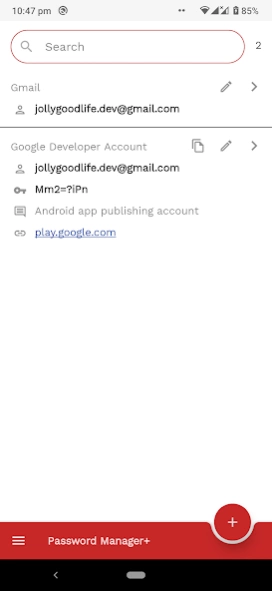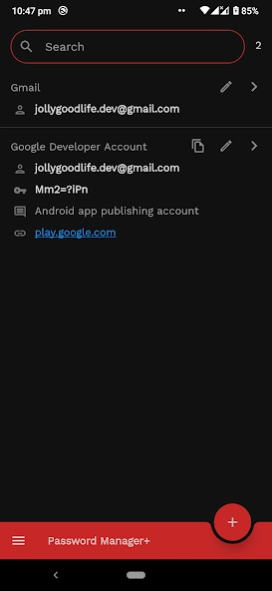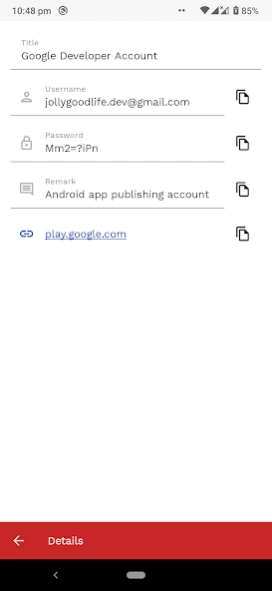Password Manager+ Cloud Backup 3.1.1
Paid Version
Publisher Description
Password Manager+ Cloud Backup - Safe and Secured Offline Password Manager with PIN, Fingerprint and Cloud Backup
Supports up to latest Android 12
Backup & Restore Guide
https://jollygoodlife.web.app/r/guide
Simple & Lightweight Password Manager.
One-tap backup! No complicated steps!
Sync with Google Drive, Dropbox & Microsoft OneDrive
Professional-grade encryption.
PIN and Fingerprint authentication.
Password generator.
Offline & Secured
Google Material Design.
12 languages supported.
Small download size.
Features
- Backup from and restore to any device.
- Sync with your own Google Drive account.
- Direct backup to Dropbox & Microsoft OneDrive * NEW! *
- Search passwords * NEW! *
- Offline Backup & Restore * NEW! *
- Strong password generator * NEW! *
- Scramble PIN Entry * NEW! *
- Brute-force PIN login prevention. 60 seconds block after 3 failed attempts. * NEW! *
- AES-256 + SHA2 encryption.
- Local storage. Only stored on device & backup. No servers.
- Track Creation Date and Last Updated Date.
- Fingerprint access. No setup. Use the fingerprint you been using.
- Easy to use.
Supports 12 languages
English
German
French
Spanish
Russian
Dutch
Italian
Czech
Portuguese
Japanese
Traditional & Simplified Chinese
If your language is not supported, let us know via email and we will include your language on the next release.
Fingerprint Support
Samsung Galaxy S5 is not currently supported due to device is using Samsung's own Fingerprint API instead of Google's Fingerprint API.
Permissions Used
File & Storage - save & restore backup file
Network Access - access Google Drive from within the app
Note
- As we are constantly improving the app, there may be chances that something may break on updates. It is recommended to have a backup of your passwords elsewhere.
If you find this product defective or not working as stated, please email to us the problems you encounter and we will fix it as soon as possible.
About Password Manager+ Cloud Backup
Password Manager+ Cloud Backup is a paid app for Android published in the PIMS & Calendars list of apps, part of Business.
The company that develops Password Manager+ Cloud Backup is Jolly Good Life. The latest version released by its developer is 3.1.1.
To install Password Manager+ Cloud Backup on your Android device, just click the green Continue To App button above to start the installation process. The app is listed on our website since 2021-12-18 and was downloaded 1 times. We have already checked if the download link is safe, however for your own protection we recommend that you scan the downloaded app with your antivirus. Your antivirus may detect the Password Manager+ Cloud Backup as malware as malware if the download link to app.desmundyeng.passwordmanagerplus is broken.
How to install Password Manager+ Cloud Backup on your Android device:
- Click on the Continue To App button on our website. This will redirect you to Google Play.
- Once the Password Manager+ Cloud Backup is shown in the Google Play listing of your Android device, you can start its download and installation. Tap on the Install button located below the search bar and to the right of the app icon.
- A pop-up window with the permissions required by Password Manager+ Cloud Backup will be shown. Click on Accept to continue the process.
- Password Manager+ Cloud Backup will be downloaded onto your device, displaying a progress. Once the download completes, the installation will start and you'll get a notification after the installation is finished.